As summer draws near, professionals in the education and private sectors will look to seize the opportunity to step away from their offices for some well-deserved vacations. Amidst the excitement of vacation planning, this period presents a convenient time to upgrade and rejuvenate office workstations. While planning typically begins semesters and months in advance, XIT is committed to guiding in navigating this situation effectively.
1. Assessment & Planning
Our first stop on the list is Assessment and Planning.
Decision-makers want to be well-informed as the conversation around a computer replacement plan begins. A suitable place to start is an inventory of all hardware, including desktops, laptops, monitors, printers, and peripherals. We have found that most companies have not documented their PC and hardware refresh cycles. An office computer replacement is often only considered once a problem has surfaced. Software applications with versions and licensing should be thoroughly documented as well. It is common for an office computer to be replaced, but the software needed to operate the business may not be compatible with the upgraded workstation.
When to Replace an office workstation
A PC refresh strategy will have several components, but when is the best time to refresh the company computers? Technological advancements, such as the introduction of AI, have shortened the expected timelines of workstation lifecycle management. Also, the transformation of workplace habits is influenced by the rise of our hybrid workforce, which has recently changed PC and hardware refresh cycles considerably. On average, businesses follow a 3–5-year cycle for refreshing desktop and laptop computers. That is expedited when workstation performance slows productivity or new technology is introduced, advancing efficiency.
Within an assessment, there is a need to understand where the workforce is located. Hiring top talent now requires considering employees working from home and their engagement with your network. Hybrid work is here to stay and growing in adoption. Remote users’ access to the network and data is pivotal in our workplace refresh and replacement decisions. Engineers, designers, and the rapidly expanding workforce of data scientists can’t afford to have their productivity throttled. HP has gone above and beyond to ensure your remote PC power users can remain productive from any location. HP’s Remote Access Solution steps up where virtual desktop infrastructure(VDI) and cloud fall short.
What risk is involved in a corporate PC replacement?
Evaluating Cybersecurity risks is among the essential parts of your assessment and planning. Refreshing IT hardware presents challenges to managing a network. A detailed list of potential and emerging threats may be the premise for the desire to proceed with the workstation replacement initiative. Residual data found on machines that haven’t been adequately wiped is common in small businesses with dedicated IT staff.
The ability of IT security staff to identify, analyze, and mitigate risk before beginning the workplace PC refresh will factor into determining this project’s success. Any downtime will undoubtedly affect your operations. Verizon’s 2023 Data Breach Investigations Report highlights that 82% of breaches involve a human element, with misconfigurations being a common issue during hardware upgrades or migrations.
Understanding the minimum-security standards and evaluating advanced security features such as encryption and endpoint protection has never been more critical.

Few workstations come hardened like the Z by HP Workstations. Built with multiple layers of protection, ZBooks have what it takes to slow down today’s bad actors. Self-healing firmware, in-memory breach detection, and threat containment via isolation limit the attacker’s surface. If you are looking for a holistic option, HP Wolf Security has solutions for large enterprises with dedicated IT and small businesses with limited budgets and IT resources.
Next, we discuss how budgets and the approval process impact your corporate PC refresh and replacement project.
2. Budget & Buy-In
How do you budget for a company-wide computer refresh?
Overall, the most critical factors when developing the plan for any company’s workstation replacement will involve cost, whether the accrued cost of downtown or the estimated operational cost of underperforming machines. Compatibility issues with new hardware/software or resistance from users reluctant to change cause a company to forfeit valuable employee hours, sometimes days’ worth of working time. Overtime for IT staff is almost unavoidable during the refresh process and should be accounted for in your budget.
The projected purchase timeline is vital during your PC replacement plan’s assessment and budgeting phases. Breaking down the total budget into annual allocations and phased rollouts allows the comfort of spreading the cost and workload over months and possibly years. The needs assessment, which included inventory and identification of outdated and underperforming machines, provides the total number of workstations that need replacing. The upgrade will also impact the other devices/hardware on your network, which we have included in our list of items below.
Be prepared to include the following in your budget:
- Laptops
- Monitors
- Accessories (Keyboards, mice, docking stations)
- Asset Management
- Operating Systems
- Productivity and Specialized Software (Licensing fees)
- Warranty Contracts
- Support Agreements
- Data Wipe Services
- Security Enhancements
- Network Upgrades
- Environment-friendly disposal or recycling fees
Educational IT leadership targets the summer months to roll out large volumes of new Chromebooks, workstations, and desktops for their students and staff. Purchasing contracts and a thorough understanding of what needs to go out to bid serve those looking to build a budget for upgrading staff workstations in SLED marketing.
Commercial businesses do not have 2–3 months of summer vacation when students, staff, and faculty are away. Holidays and slow sales seasons may allow just enough time to swap the old for the new and implement tests and training. If that is the case, purchasing only a portion of the devices needed presents a break for those concerned with cash flow.
How do you get buy-in and approval for a workstation replacement or refresh?
We have cited various problems or potential reasons for upgrading workstations in the workplace. Now comes the tricky part, and you may ask, “How do I get sign-off to move forward?” The real question is, “Whose blessing do I need to get this done?” Stakeholders and upper management will be concerned with the topics mentioned earlier and possibly a bit more. Creating alignment with decision-makers’ long-term goals is imperative. Reducing costs and improving efficiencies are close to the top of every list. IT security professionals everywhere will support updating PCs to protect against the vulnerabilities of aging workstations. Simply put, we must assess the need and build a solid case that solves the problem of many. Let’s dive deeper.
With its effortless data query solutions, AI has begun to position itself as a viable alternative for several daily workplace functions. Many business owners and executives are considering introducing AI into the everyday business environment. HP is out front with its introduction of co-pilot PCs.

HP touts the most extensive inventory of AI-ready PCs on the market. The HP EliteBook Ultra AI PC is the first of a series of workstations in which AI runs locally with a dedicated Neural Processing Unit (NPU)6, capable of 45 trillion operations per second (TOPS). It is safe to say AI processing capabilities will become standards as technology moves forward, barring some T2 or iRobot-like awakening in which AI devices everywhere become self-aware. Fingers crossed! If staying ahead of the curve in this increasingly AI-driven world is on the minds of stakeholders, HP can help build the case. Machine learning enables teams to automate repeated tasks and is essential for decision-makers who want to compute and make data-driven decisions. [click for a press release on the HP AI workstation unveiling]
Our growing hybrid workforce is vulnerable to increasingly complex threats, and keeping devices up to date is one way to protect against breaches. Highlighting recent incidents and noted vulnerabilities is a great place to start the conversation in building the case for a company’s workstation upgrade. AI workstations align with best practices and new standards in cybersecurity. Detecting and responding can be done by AI, which happens in real-time. AI can become proactive in learning to predict potential risks as time passes. The horror stories of organizations that have ignored the risk have seen the monumental cost associated with a data breach. Most small businesses cannot recover from the cost of downtime, lost data, and damage to their reputation after an incident. Case studies and testimonials will help paint a picture that management can relate to. Expert opinions from influential personalities in the industry also can sway the vote.
All the indicators can point towards yes, but if the project’s financing is not planned well and the value is not accounted for correctly, the executive making the final decision is responsible for saying no. Clearly outlining the cost for workstations, software, training, and peripherals, assuring no unexpected cost will arise, will ease the decision’s anxiety. Long-term increases in productivity and reduced downtime promote revenue growth. Presenting this properly makes it evident that the workstations will pay for themselves over time. The IT managers, department heads, finance officers, and key stakeholders must be engaged in the conversation. Preparation for questions about the hardware specifications, financial justification, and the implementation plan can expedite receiving the final approval to move forward.
Beginning the process of replacing the office’s workstations is all about the details. A thorough assessment that evaluates performance opens the door. The first step is pinpointing the pain points and presenting the workstation refresh as a solution. Planning strategically, including the hardware specs, budget, and implementation timeline, will help engage stakeholders early in the process. A well-thought-out cost-benefit analysis that leads to a net positive for the company is the last step in the first phase of your workstation replacement and refreshment project.
In the next part of our series, we will explore vendor selection and procurement and what it takes pre-deployment to ensure the success of your deployment and implementation plans. Stay tuned as we navigate the ten steps to a workplace refresh and replacement project.