Email security plays a vital role in protecting your personal and professional information. According to the 2024 Data Breach Investigations Report by Verizon, approximately 40% of all data breaches in the last year started with an email, underlining the critical need for stringent security measures for your email.
Whether you work in IT, education, healthcare, or any other industry, protecting the data that keeps your business running must be a priority. By implementing our cybersecurity tips for securing your email accounts, you can significantly reduce the risk of breaches, ensuring that your sensitive data remains secure.
Know the Threats You Face
Before we dive into the tips, let’s briefly go over some common email security threats:
- Phishing Scams: Malicious emails designed to trick recipients into revealing personal information.
- Malware: Software intended to damage or disable computers, often delivered via email attachments.
- Spam: Unsolicited emails that clutter inboxes and may contain harmful links.
- Spoofing: Emails that appear to be from a trusted source but are actually from attackers.
Now, let’s explore our top 10 tips to protect your inbox.
1. Use Strong, Unique Passwords
One of the simplest yet most effective ways to enhance email security is using strong, unique passwords for each account. Avoid common passwords and consider using a password manager to generate and store complex passwords. This reduces the risk of unauthorized access to your email accounts.
2. Enable Multi-Factor Authentication
Multi-factor authentication (MFA) adds an extra layer of security by requiring two or more forms of verification before granting access, such as a code sent to your phone. Even if someone manages to obtain your password, MFA can prevent them from accessing your account without the additional verification steps.
3. Be Wary of Phishing Scams
Phishing scams are among the most prevalent email security threats. Be cautious of emails requesting personal information or containing suspicious links. Always verify the sender’s email address and look for signs of phishing, such as urgent language, odd formatting, or misspellings.
4. Keep Software and Systems Updated
Regularly updating your software and systems is essential for maintaining email security. Updates often include patches for vulnerabilities that cybercriminals could otherwise exploit. Ensure that your email client, operating system, and antivirus software are up to date to protect against the latest threats.
5. Use Email Encryption
Email encryption ensures that only authorized recipients can read your messages. Encryption tools will encrypt your emails, making it nearly impossible for hackers to intercept and decipher your communications. This adds a vital layer of protection for sensitive information.
6. Avoid Public Wi-Fi for Sensitive Emails
Public Wi-Fi networks are often unsecured, making it easier for cybercriminals to intercept your data. Avoid accessing sensitive emails or conducting important transactions over public Wi-Fi. If necessary, use a virtual private network (VPN) to encrypt your internet connection.
7. Regularly Monitor Your Accounts
Regularly monitoring your email accounts can help you quickly detect and respond to suspicious activity. Set up alerts for unusual login attempts and review your email settings periodically to ensure no unauthorized changes have been made.
8. Backup Important Emails
Backing up important emails ensures that you can recover your data in case of a security breach or accidental deletion. Use cloud storage or an external hard drive to keep copies of critical emails, providing an additional layer of protection for your valuable information.
9. Be Cautious with Email Attachments
Email attachments are a common vector for malware. Be cautious when opening attachments, even from known senders. Scan all attachments with antivirus software before downloading them to your device to minimize the risk of infection.
10. Educate Yourself and Your Team
Education is a powerful tool in enhancing email security. Keep yourself and your team informed about the latest threats and best practices. Regular training sessions can help everyone stay vigilant and better prepared to identify and respond to potential security risks.
Partner with XIT Solutions for Cybersecurity
Protecting your inbox requires ongoing effort and expertise. Partnering with cybersecurity experts like XIT Solutions can provide you with advanced tools and support to safeguard your email and other critical systems.Ready to enhance your email security? Trust XIT Solutions to help you stay ahead of evolving threats and keep your inbox safe.